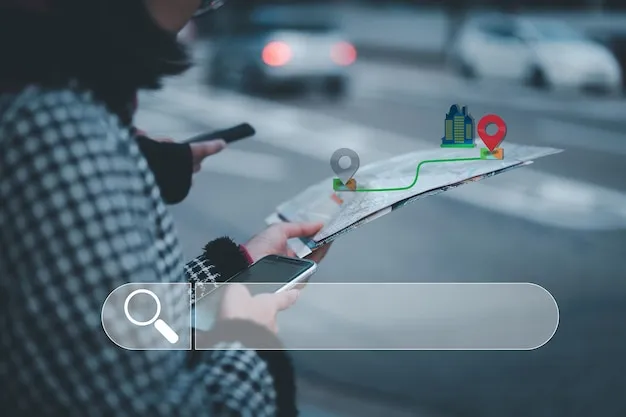Welcome to our comprehensive guide on the latest Google My Business updates! As business owners, we know how crucial it is to have a strong online presence to attract and retain customers. With Google constantly evolving its search algorithms and features, it can be overwhelming to keep up with the changes. But fear not, as we are here to help you unlock the full potential of your business with our engaging and informative guide. We will navigate through the new updates and provide you with strategies and tips to elevate your local SEO game. Get ready to stay ahead of the competition and captivate your local audience with the powerful tools and techniques offered by Google My Business. Let’s dive in and take your online presence to new heights!
Understanding the Importance of Google My Business
In the digital world, the battle for consumers’ attention is fierce. As a business, you want to be easily found and stand out amongst your competitors. Enter Google My Business (GMB). GMB is a free tool from Google that allows business owners to manage their online presence across the search engine and its growing portfolio of utilities. Offering a wide range of options from business listings to customer reviews, GMB has become the go-to platform for local search engine optimization (SEO).
The Power of a Well-Optimized GMB Profile
A well-optimized GMB profile can significantly increase your chances of showing up in Google’s Local Pack, Local Finder, Google Maps, and organic rankings in general. These are all key touchpoints in the customer’s journey, leading them directly to your business. Additionally, GMB profiles provide potential customers with valuable information like your business hours, services offered, and location. Even better, they get a peek at customer reviews and ratings that lend credibility to your business.

Unleashing the Power of Google My Business
More than just an online directory, Google My Business is a powerful marketing tool. It allows for regular engagement with customers through posts and updates, provides insights on how customers find your business, and even allows for direct messaging. When leveraged correctly, all these features can contribute to the growth and success of your business.
In a nutshell, having a well-managed Google My Business profile is like putting up a well-lit, attractive signpost in the crowded digital marketplace – it guides potential customers right to your door. Now, let’s discover how the latest updates to this platform can further enhance your visibility and engagement.
The Latest Updates in Google My Business
Google never stops innovating, and its latest updates to Google My Business are a testament to that. Let’s shed light on some of these new features and improvements designed to enhance user experience and engagement.
First up is the addition of the ‘Short Name’ feature. This allows businesses to create a unique, abbreviated name making it easier for customers to find and remember them. Not only does this streamline your brand’s online identity, but it also enables customers to search for your business swiftly.
Unlocking the Potential of Google My Business ‘Welcome Offer
Next, Google has also added a ‘Welcome Offer’ feature. This encourages new followers to your business by allowing you to offer them a one-time deal. It’s an enticing way to attract new customers and incentivize them to interact with your business online.
Further enhancing its review system, Google now enables businesses to set up ‘Auto-replies’ to reviews. This new feature allows you to craft a custom message that will be automatically sent in response to new customer reviews. A great way to show your customers that you value their feedback!
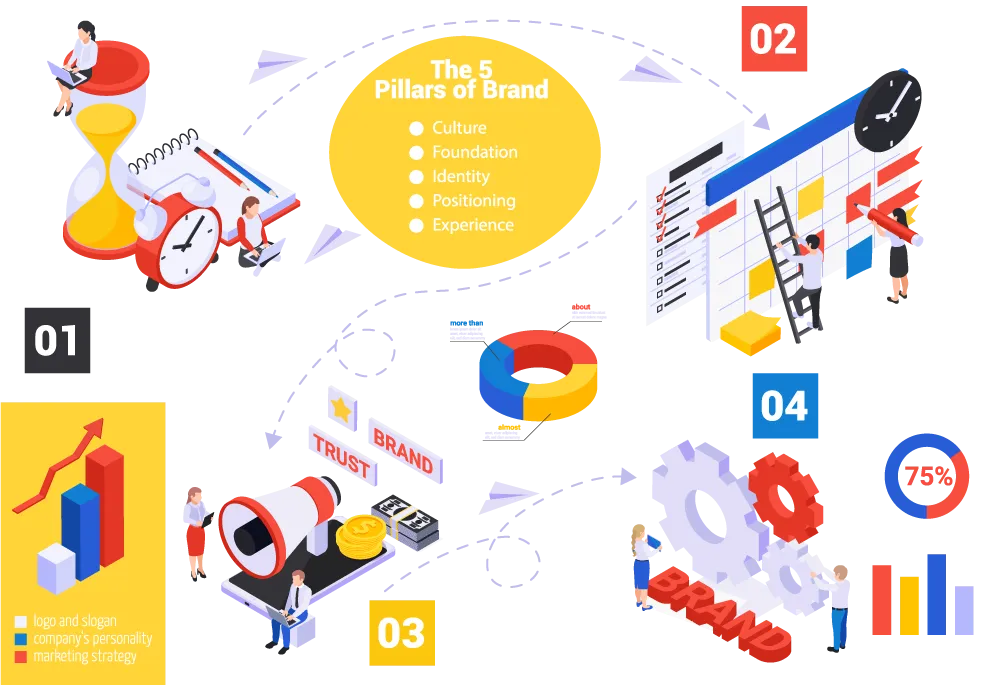
Optimizing Local Reach
In another notable update, businesses can now view ‘Local Search Performance’ reports. This provides detailed insights into how customers are finding your business on Google. Knowing where your customers are coming from can help refine your marketing strategy and attract more local footfall.
Finally, Google has introduced ‘Photo captions’, a feature that allows businesses to add context to the images they upload. This means you can now provide customers with more detailed information about your products or services through images.
All these updates are designed to help your business better connect with your audience, build credibility, and improve visibility in local search results. So, are you ready to dive deeper into how you can harness these new features? Let’s explore!
Harnessing the Power of New Features
Getting the most out of the new Google My Business updates requires strategic implementation. Let’s look at how you can leverage these new features effectively.
For starters, utilize the ‘Short Name’ feature to reinforce your brand’s identity. Keep it simple and in line with your business name, making it easily recognizable and memorable for your customers.
The ‘Welcome Offer’ feature provides a golden opportunity to draw new followers to your business. Think of a unique, compelling offer that can encourage potential customers to follow your business and engage with it online.
The Art of Friendly and Professional ‘Auto-Replies’ to Reviews
When it comes to ‘Auto-replies’ to reviews, ensure your responses are friendly and professional. Even if it’s an automated message, maintaining a personalized touch goes a long way in building customer relations.
The ‘Local Search Performance’ reports provide valuable insights into your customer’s journey. Regularly check these reports to understand where your traffic is coming from, enabling you to tailor your marketing strategies effectively.
Elevate Your Brand Story with Google My Business ‘Photo Captions
Finally, don’t overlook the ‘Photo captions’ feature. Use it to provide additional context to your images, highlighting the unique aspects of your products or services. Remember, a picture is worth a thousand words, and a well-captioned one can drive the message home effectively.
By smartly integrating these features into your Google My Business strategy, you’re not just keeping up with the competition but setting the bar high. Now let’s move on to how these updates can be incorporated into your existing SEO strategy.

Adapting Your SEO Strategy with the New Updates
As Google My Business continually evolves, so should your SEO strategy. The latest updates bring forth opportunities to refine your approach, boost your visibility, and enhance engagement. The first step in adapting your strategy involves incorporating your GMB ‘Short Name’ into your SEO tactics. This short, easy-to-remember identifier can be strategically used in your website content, backlinks, and promotional materials to improve search engine rankings.
Leveraging Google My Business ‘Welcome Offer’ for Engaging Content and Quality Backlinks
Next, your SEO efforts can also be directed towards making the most of the ‘Welcome Offer’ feature. Crafting an irresistible offer not only drives engagement but can also lead to quality backlinks and social shares. This aids in improving your website’s overall SEO.
Moving forward, the ‘Auto-replies’ to reviews feature provides an avenue to incorporate relevant keywords subtly. While the primary goal is to show appreciation to your customers, keyword-optimized responses could enhance your visibility in related search queries. Remember to always prioritize meaningful engagement over keyword stuffing.
Unveiling Insights from ‘Local Search Performance’ Reports
Furthermore, the ‘Local Search Performance’ reports could be a goldmine of data for your SEO strategy. Analyzing these reports can help you understand what’s working and what’s not, allowing you to optimize your website and GMB listing for local searches effectively.
Lastly, the ‘Photo captions’ feature is an underrated SEO tool. A well-optimized image with a keyword-rich caption can significantly contribute to your visibility in Google’s image search results.
Remember, the ultimate goal of these new features is to create a user-friendly experience for your potential customers. While it’s essential to adapt these features to enhance your SEO, always strive to maintain a balance between search engine optimization and providing valuable, engaging content for your audience. The best SEO strategy is the one that serves both search engines and users efficiently and effectively.
Steps to Update Your Google My Business Listing
Updating your Google My Business listing to harness the power of these new features is a straightforward process. First, sign into your Google My Business account. If you haven’t already, make sure to claim and verify your business.
Once you’re logged in, navigate to the ‘Info’ tab on your dashboard. Here, you’ll be able to edit crucial information such as your business name, address, and hours of operation. It’s also where you can add your new ‘Short Name’. Aim for something simple, concise, and closely linked to your brand.
Next, head to the ‘Posts’ section. This is where you’ll create your ‘Welcome Offer’. Remember to make it enticing and valuable to your potential customers. When you’re done crafting your offer, hit ‘Publish’ to make it live.

Setting Up Thoughtful ‘Auto-Replies’ in the ‘Messaging’ Section for Positive Review Engagement
To set up ‘Auto-replies’ to reviews, go to the ‘Messaging’ section. Here, you can draft a personalized message that will automatically be sent to customers leaving a review. Make sure to express gratitude and maintain professionalism in your response.
Then, check out the ‘Insights’ tab to access your ‘Local Search Performance’ report. Take note of the trends and patterns here, as they’ll be essential in refining your SEO and marketing strategies.
Lastly, don’t forget to make use of the ‘Photos’ section. Upload captivating images of your business, products, or services, and add meaningful captions to provide context.
Remember, consistency and accuracy across all platforms are key to an effective online presence. Make sure all information is up-to-date, relevant, and aligns with the information on your website and other online platforms. These updates will not only enhance your Google My Business listing but also contribute significantly to your local SEO efforts. Keep exploring, experimenting, and optimizing!
Maximizing Your Online Exposure
Leveraging the full potential of Google My Business doesn’t stop with updating your listing. It’s equally vital to have a proactive approach to maximize your online exposure. A key strategy involves actively engaging with your customers via GMB’s features. Respond promptly to reviews, questions, and messages, showing customers you value their feedback. This also builds a positive online reputation that can attract more customers.
Additionally, make use of the ‘Posts’ feature regularly. Share updates, offers, events, or blog posts. The content not only keeps your listing fresh but also provides an additional touchpoint for customer engagement.
Elevating Your Business Presence with Regularly Updated
The power of visual content cannot be overstated. Regularly update your photos and videos to give potential customers a visual taste of your business. Well-captioned, high-quality images can create an appealing first impression and draw customers in.
Incorporate Google My Business into your broader digital marketing strategy. Link your GMB listing to your website, social media platforms, and other online profiles to create a cohesive and unified brand presence across the web.
Your Digital Storefront Matters – Make it Inviting
And lastly, monitor your analytics. GMB provides a wealth of data about how customers are interacting with your listing. Use these insights to refine your strategies, identify what works, and improve areas where engagement is low.
With a well-optimized Google My Business profile and a dynamic approach, you’re set to maximize your online exposure and reach more local customers. Remember, your online presence is your digital storefront; make it inviting, engaging, and reflective of your brand’s unique offering. The journey to the top of local search results begins here!